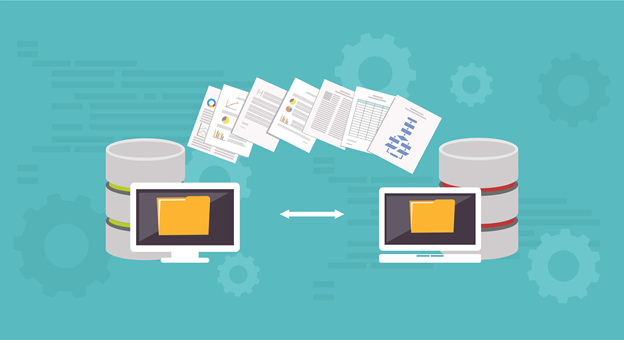
There are many reasons why you should replatform: performance lags, lacking integration options, a poor user experience, customer complaints or admin frustration just to name a few! The reason you’re reading this is likely because that small issue you’ve ignored has slowly grown in size or annoyance and now it’s asking you to leave.
Replatforming is not a consideration that comes easy. It’s costly, time consuming, and requires development expertise from an expert of the new platform, a platform which you’re likely unfamiliar with. Replatforming always comes with a degree of uncertainty, what will happen if migration is unsuccessful? What will happen if the migration is successful, but you don’t receive the benefits you were hoping for? What are the risks you take in staying with your current platform?
Fortunately, it doesn’t have to be that uncertain or stressful. With the following guide, we’ll walk you through all the steps you need to take to replatform with any platform, securely and efficiently.
- Be Honest With Your Current Business State
Being completely honest with yourself, your team and stakeholders will ensure you know that replatforming is the optimal decision. Honesty means listing all of the difficulties or issues your current platform is currently giving you and identifying whether this is manageable, or cost-effective going forward.
Here are all the questions you need to ask yourself before replatforming:
- Is user experience being affected by traffic spikes?
- Have you ran into security issues during important moments?
- Are things constantly needing fixing or are you finding temporary workarounds to recurring problems?
- Are new apps or development projects being delayed by in-house issues?
- Are you investing more energy in maintenance rather than improving your business
- Are you able to consider new projects, ideas and campaigns?
- Is your customer service email or team receiving more complaints about user experience rather than product or service queries?
To truthfully answer all these questions, you will need to run them across your team. Remember, you’re not looking for solutions and you’re not looking for your team to sugar coat their answers—you’re looking for honest answers. If the majority of the answers you recieve suggests there is an issue—it’s time to replatform.
- Acceptance: No pain, no gain!
Replatforming is a part of growing as a business, most successful businesses will have replatformed at some point. Other companies that could replatform, simply don’t want the extra hassle that comes with it, even if it means their business will grow faster. Replatforming comes with many benefits and gives your business new potential. But, taking advantage of this potential will often take some development work. Replatforming means you’re willing to trudge through some mud before you come out shiny and clean.
Here we have a few barriers that stop many businesses from replatforming:
- The sunk cost fallacy- Letting go of investments that are now suboptimal or lost causes
- Replatforming costs and uncertainty around whether replatforming is worth it
Let’s delve into the reality of these barriers, are they justified or holding you back?
Letting go of previous investments
Consider the following scenario: Last year you invested $50k into your website. It’s uber functional for those accessing your site on a computer, but your site is barely mobile friendly and this year the amount of mobile users accessing your site almost equaled those on a PC or laptop. Focusing solely on this aspect of your eCommerce store has allowed you to save costs, but has also limited your potential
Replatforming would mean you have more options for desktop web optimization, you’re mobile friendly and will have more options for mobile optimization. Replatforming means forking out another decent sum of money, but also means you’re opening up your business to a much greater return on investment. If your current platform isn’t providing you with the possibility to innovate with changing trends, it’s going to cost you more to constantly fix things when you get left behind. Sometimes the more expensive option is actually cost effective long-term and vice versa.
Is Replatforming Really Worth It?
Measuring whether replatforming is worthwhile will weigh differently for different businesses. If you’re a new business that is seeing new, impressive growth, replatforming may be on the cards but may be more risky. If you’re well established, and you’re more certain of what money you’ve got to play with.
It’s important you communicate with your new eCommerce platform to discuss what you need, how much that will cost and how those improvements can generate an adequate return on investment.
Understanding exactly what you need, will help your next platform identify if they can provide for you. Are you migrating to a soon-to-be dead end or joining a long hall. The other thing is to get a realistic take of how long-term your return on investment is and when you can expect to see a jump in profit.
- Reputable Replatforming or Migration Services
You’re likely migrating to an eCommerce platform that requires more development expertise, therefore you’ll need support from experts in that platform to help you migrate.
Looking for migration experts is recommended, of course some are better than others. The first thing you need to do is to ensure the partners you’re considering have been vetted by the eCommerce platform.
This is what a migration development service should give you a timeline for:
- Data migration
- Front-end development
- Back-end development
- Q/A and testing
- Pre and post launch training + ongoing maintenance
You can replatform yourself, however this is only an option for those who have a large budget to play with and have a large in-house development team to take care of anything. Replatforming can affect your user experience, SEO positioning, and often involves managing a large amount of data and customer information. Replatforming yourself is a long slog, but it is possible and even though it will likely be slower, it can be more affordable. You need to be confident you can manage, organize and ensure the safety of your data. If not, leave it to the experts.
- Replatforming Tools You Should Know About
Even if you are outsourcing migration, there’s still some software you need to know about other apps you can take advantage of to make migration more simple and efficient.
There are a range of migration apps you can use on your eCommerce platform of choice. Generally, migration apps will provide an easy way to migrate sets of data. Below I will list popular migration tools used for a range of platforms.
- If migrating to WooCommerce or Shopify consider Cart2Cart.
Cart2Cart migrates store data from over 85 different eCommerce platforms to WooCommerce. The data it can migrate does differ depending on the eCommerce platform you’re migrating from. However the app is user friendly, all you have to do is pick your checkout, data entities and other necessary migration options such as redirects, or product images and descriptions.
The free version of Cart2Cart will allow you to migrate 10 products, customers and orders. Use the free version to test the accuracy of any imported data. The full version starting at $69 allows all data entities to be migrated.
- If migrating to Shopify Plus consider Transporter.
Transporter is a data migration solution that is limited to customer, product and order records and is only available for Shopify Plus merchants. To efficiently use Transporter you will have to learn how to convert relevant data into CSV files, learn how here. Transporter is free.
- If migrating from Magento 1, Magento 2 or BigCommerce to Shopify or Shopify Plus consider Multichannel Migrator.
Multichannel Migrator helps migrate your data while keeping your existing Magento or BigCommerce store running. You can transfer customer, order and product data in bulk as well as more personalized data transfers. It’s not free, but it does come with a bulk data calculator, so you can estimate how much migration will cost, as well as how long it will take.
- Create a Replatforming Checklist
Creating a checklist ensures you don’t miss migrating anything before launching. Migration needs to be thorough, better to take your time migrating first, rather than having to backtrack later.
Here’s what your checklist should look like:
- Bulk data: is all your product data imported?
- Are your connections set up properly?
- Do all navigation pathways connect?
- Are all pages created accurately?
- Have any font, image, theme or fields been altered incorrectly?
- Is your store responsive on all devices? Or is it now responsive on more devices?
- Are all apps, extras or add ons functioning?
- Are all your shipping rules set up? Different eCommerce platforms will often have different restrictions around checkout pages.
Remember, this is all before launch. Launch day will require a lot of testing for almost everything above.
- Replatforming and SEO
SEO is another large concern about migration, SEO is a slow grind and it doesn’t take long to lose your SERP rankings. The truth is replatforming can impact your SEO, but the impact should only be temporary. If you’ve replatformed properly, your SEO work should restore after a few weeks. Here’s what you need to know to ensure your SEO can quickly restore itself.
Your content is the most important variable that can affect your SEO. This refers to your on-site content, losing outdated pages, duplicate content issues between old and new URLs. Therefore, focus on your redirects—because you will have a lot to do. Product URLs will be particularly time consuming, it’s recommended you redirect all product URLs to their new URLs and not their relevant category.
Minimize technical SEO changes. Essentially, you want to keep your crawlability the same as before. Do not change any of your structured data, canonical URLs, navigation pathways or sitemaps if you have them. Minimizing technical changes as well as content changes makes it easier to identify what variables are negatively impacting your SEO. Changing too much will make it harder to establish confidence in your SEO strategy post migration.
- Testing and Maintenance on Launch Day
Check all key parts of your functionality first:
Does the checkout process work? Is your new eCommerce dashboard bringing in key data? Are any forms, popups or newsletter signs up functioning? Are all email notifications working?
It’s recommended you create a landing page on your old store directing users to your new store. If you’ve chosen to take care of replatforming yourself, then your new platform should provide support for the first 24 hours post launch.
Your new platform should also be able to guide you in changing your domain name system post launch.
Ensure all your team members have access to your new platform as well as any third-party programs your business relies on. If you’re relying on one person to make changes post launch leaves your sales and SEO vulnerable.
- If You Need Help With Replatforming
For many businesses, taking care of replatforming or even partially taking care of replatforming isn’t an option. Even businesses that have technical expertise don’t want to replatform themselves. The main reason is replatforming gone wrong will impact your sales, traffic and SEO, leaving it to experts reduces risk and gives you peace of mind.
But, this is only if you pick reputable experts who will efficiently and cleanly migrate your store as well as provide support long after launch. Of course, the developers you choose will depend on the eCommerce platform you’re migrating to.
Thankfully, there are plenty of web development companies that specialize in migration for a variety of eCommerce platforms. Ensure the company you choose to assist with migration has over 5 years of web development industry experience, has at least two years specializing in development with your eCommerce platform of choice and has an abundant work portfolio.
One recommended company to hire eCommerce developers from is CodeClouds. They’re highly likely to have specialists for both the platform you’re leaving and joining. With expert eCommerce development services for: Magento, Shopify, WordPress, BigCommerce, UltraCart, Drupal and more you can trust your store is in good hands!










